3 min to read
How to reuse Youtube video without copyright issues?
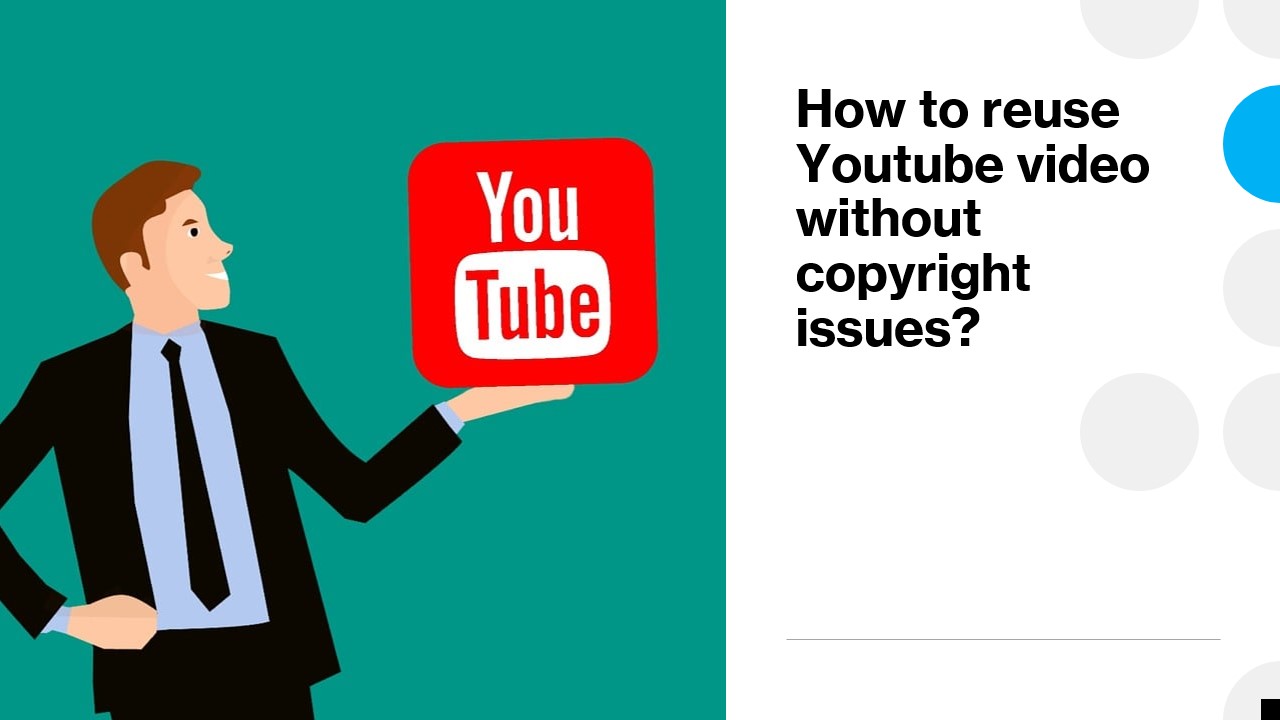
YouTube is one of the largest video-sharing platforms on the internet, with over 2 billion monthly active users. One of the features that makes YouTube unique is the ability for creators to share their videos with the world, and Creative Commons is a license that allows creators to do just that.
What is Creative Commons?
Creative Commons is a licensing system that allows creators to share their work with others while still retaining certain rights. The Creative Commons licenses provide a simple, standardized way for creators to give permission for others to use, remix, and distribute their work.
There are six types of Creative Commons licenses, each with different conditions for use. These licenses include:
-
Attribution (CC BY): This license allows others to use, distribute, and remix the work, as long as they give appropriate credit to the original creator.
-
Attribution-ShareAlike (CC BY-SA): This license allows others to use, distribute, and remix the work, as long as they give appropriate credit to the original creator and any derivative works are licensed under the same terms.
-
Attribution-NoDerivs (CC BY-ND): This license allows others to use and distribute the work, but not to remix it.
-
Attribution-NonCommercial (CC BY-NC): This license allows others to use, distribute, and remix the work for non-commercial purposes, as long as they give appropriate credit to the original creator.
-
Attribution-NonCommercial-ShareAlike (CC BY-NC-SA): This license allows others to use, distribute, and remix the work for non-commercial purposes, as long as they give appropriate credit to the original creator and any derivative works are licensed under the same terms.
-
Attribution-NonCommercial-NoDerivs (CC BY-NC-ND): This license allows others to use and distribute the work for non-commercial purposes, but not to remix it.
Using Creative Commons in YouTube
If you want to use a video that has a Creative Commons license on YouTube, you can do so by following these steps:
-
Go to YouTube’s Creative Commons library by clicking on the “Filters” button and selecting “Creative Commons” under the “Features” section.
-
Browse through the library to find a video that you want to use.
-
Click on the video to open it, and then click on the “More” button underneath the video player.
-
Click on the “License” link to see the terms of the Creative Commons license associated with the video.
-
If you agree to the terms of the license, you can use the video by clicking on the “Download” button, or by copying the video’s URL and pasting it into your own content.
-
If you use the video in your own content, make sure to give appropriate credit to the original creator by including their name and a link to the original video.
Creating Creative Commons Content in YouTube
If you want to share your own videos with a Creative Commons license, you can do so by following these steps:
-
Upload your video to YouTube.
-
Go to the video’s page and click on the “Edit” button.
-
Under the “License and rights ownership” section, click on the “Creative Commons Attribution license” option.
-
Choose the Creative Commons license that you want to use, and then click on the “Save” button.
-
Your video is now available for others to use and remix, as long as they follow the terms of the Creative Commons license that you chose.
Creative Commons is a powerful tool for sharing and remixing content on YouTube. By using Creative Commons licenses, creators can give permission for others to use their work in a




Comments