2 min to read
How to Check if Your Phone Supports 5G: A Step-by-Step Guide

As 5G networks become more widely available, many people are wondering whether their phones are compatible with this new technology. While most new smartphones released in recent years support 5G, not all phones are compatible. If you’re unsure whether your phone supports 5G, here are some steps you can take to check.
Check Your Phone’s Specifications
The first step is to check your phone’s specifications. This information can usually be found on the manufacturer’s website or in the phone’s user manual. Look for details on the phone’s wireless capabilities, and specifically whether it supports 5G.
Check Your Carrier’s 5G Coverage
Even if your phone supports 5G, you may not be able to access 5G networks if your carrier doesn’t support it in your area. Check your carrier’s website or contact their customer service to find out if 5G is available in your area.
Check Your Phone’s Network Settings̥̥
If your phone supports 5G and your carrier offers 5G coverage in your area, you may need to enable 5G in your phone’s network settings. To do this, go to the Settings app on your phone, then select “Network & Internet” or “Connections”. Look for an option to enable 5G or select “5G/LTE/3G/2G (auto connect)” as your preferred network type.
Check Your Phone’s Status Bar
Once you’ve enabled 5G in your phone’s settings, you should be able to see if your phone is connected to a 5G network. Look for the 5G icon in your phone’s status bar. This icon may look different depending on the phone and the carrier, but it typically resembles a stylized “5G” or “5G+”.
Use a Third-Party App̥
If you’re still unsure whether your phone supports 5G, you can use a third-party app to check. There are several apps available on both the App Store and Google Play that can tell you whether your phone supports 5G, as well as provide information on your phone’s network status and signal strength.
As 5G networks become more widely available, it’s important to know whether your phone is compatible. By checking your phone’s specifications, your carrier’s 5G coverage, your phone’s network settings, and your phone’s status bar, you can determine whether your phone supports 5G. If you’re still unsure, you can use a third-party app to check. By following these steps, you can ensure that you’re getting the most out of your phone and taking advantage of the latest in wireless technology.
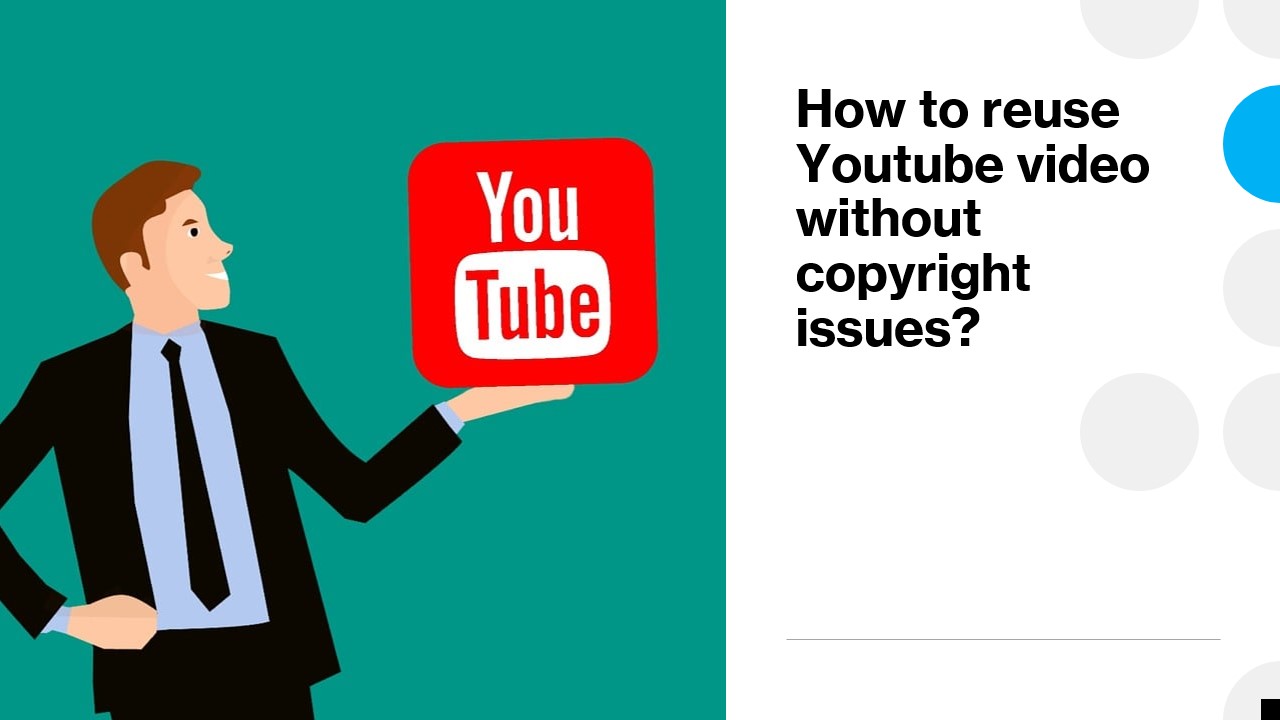



Comments