2 min to read
Why you should use Windows Terminal instead of Command Prompt?
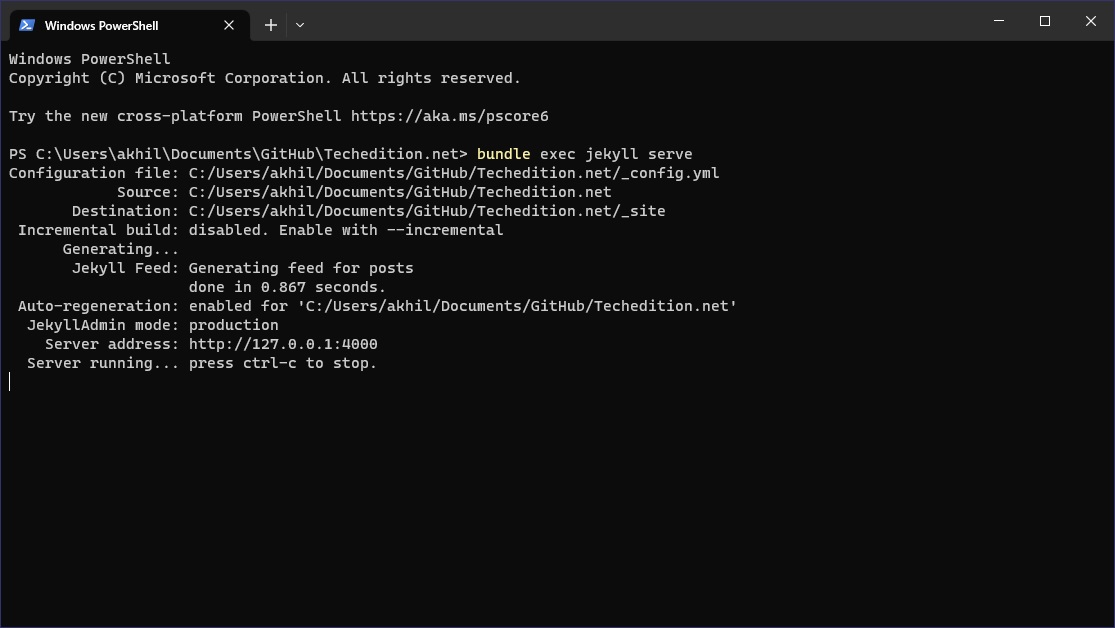
If you’ve used a Windows computer for any length of time, you’re probably familiar with Command Prompt. It’s been a mainstay of the Windows operating system for decades, providing a way for users to interact with the system through a command-line interface. But in recent years, Microsoft has introduced a new tool that’s poised to take the place of Command Prompt as the go-to tool for power users and developers: Windows Terminal.
So, what makes Windows Terminal better than Command Prompt?
Here are a few key reasons:
-
Multiple tabs and panes: Windows Terminal allows you to open multiple tabs and panes within a single window, making it easier to work on multiple tasks simultaneously. This is a feature that’s been available in other terminal applications for years, but it’s a welcome addition to the Windows ecosystem.
-
Customization: With Windows Terminal, you can customize everything from the font and color scheme to the behavior of the cursor. This level of customization allows you to create a terminal environment that suits your needs and preferences.
-
Improved support for Unicode characters: Command Prompt has always had issues with displaying certain Unicode characters, which can be a problem for developers working with non-English languages. Windows Terminal addresses this issue and provides better support for Unicode characters.
-
Compatibility with PowerShell and other shells: Windows Terminal is compatible with a variety of shells, including PowerShell, CMD, and WSL. This means you can use the same terminal application to interact with different environments, rather than having to switch between different applications.
-
Integration with Azure Cloud Shell: If you’re an Azure user, Windows Terminal provides seamless integration with Azure Cloud Shell. This allows you to access your Azure resources and run Azure CLI commands directly from the terminal.
-
Better performance: Windows Terminal is built on a new foundation that provides better performance than Command Prompt. This means it launches faster and is more responsive when running commands.
Overall, Windows Terminal represents a significant upgrade over Command Prompt in terms of functionality, customization, and performance. While Command Prompt isn’t going away anytime soon, it’s clear that Windows Terminal is the future of the command-line interface in Windows. If you’re a power user or developer, it’s definitely worth giving Windows Terminal a try.




Comments