2 min to read
Is Brave Browser Safe? An In-Depth Look
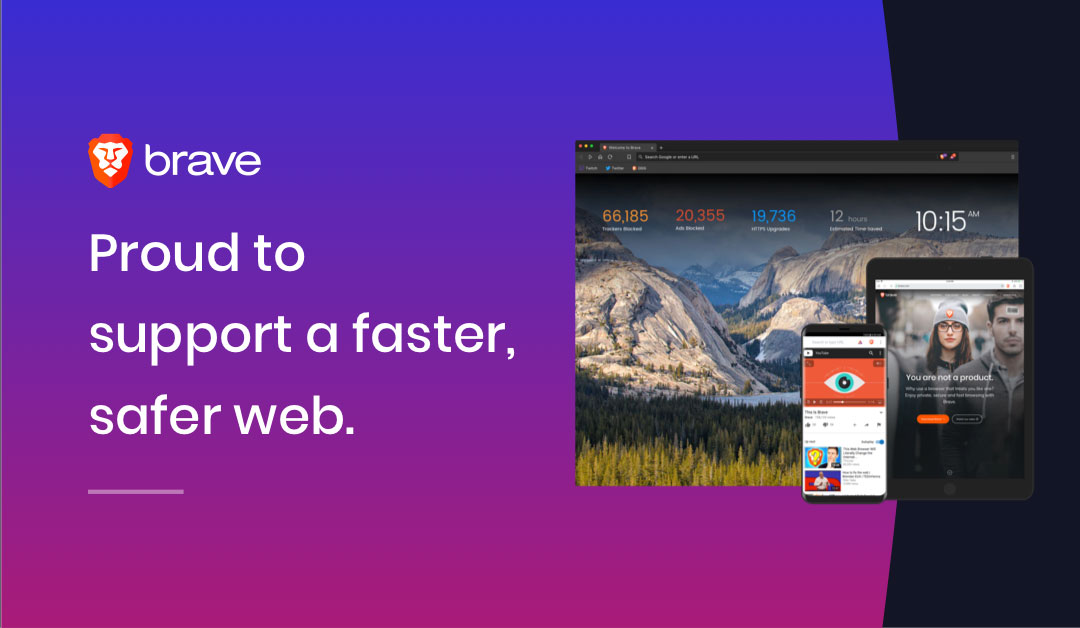
With increasing concerns over online privacy and security, many people are turning to alternative web browsers that offer more protection and control over their personal data. One such browser that has gained popularity in recent years is Brave. Brave Browser is a free and open-source web browser that aims to provide a fast, secure, and private browsing experience. But with so many different browsers available today, you may be wondering if Brave Browser is safe to use. In this blog post, we’ll take an in-depth look at the security features and privacy policies of Brave Browser to help you decide if it’s the right browser for you.
Security Features of Brave Browser
One of the primary concerns for any web browser is security. Brave Browser offers a number of features to help protect users from online threats, including:
Ad-blocking: Brave Browser blocks ads and trackers by default, which can help prevent malicious ads and trackers from infecting your computer or collecting your personal information.
HTTPS Everywhere: Brave Browser forces HTTPS encryption on websites whenever possible, which helps prevent man-in-the-middle attacks and other forms of data interception.
Fingerprinting protection: Brave Browser blocks fingerprinting scripts that can be used to identify and track users across websites.
Phishing protection: Brave Browser alerts users when they visit a suspected phishing site and blocks access to known phishing sites.
Anti-malware: Brave Browser uses Google’s Safe Browsing service to block access to websites that contain malware or other harmful content.
Privacy Policies of Brave Browser
In addition to security features, Brave Browser also emphasizes privacy. Here are some of the privacy policies and practices of Brave Browser:
No data collection: Brave Browser does not collect any personally identifiable information about its users, such as browsing history, search history, or IP addresses.
Private browsing: Brave Browser offers a private browsing mode that does not store any browsing history or cookies.
Optional privacy features: Brave Browser includes optional privacy features, such as Tor integration and a built-in VPN, to help users further protect their privacy online.
Rewards program: Brave Browser’s rewards program allows users to earn cryptocurrency for viewing ads, but the program is completely optional and users can choose to opt-out at any time.
Conclusion: Is Brave Browser Safe?
Based on its security features and privacy policies, Brave Browser appears to be a safe and secure browser for most users.
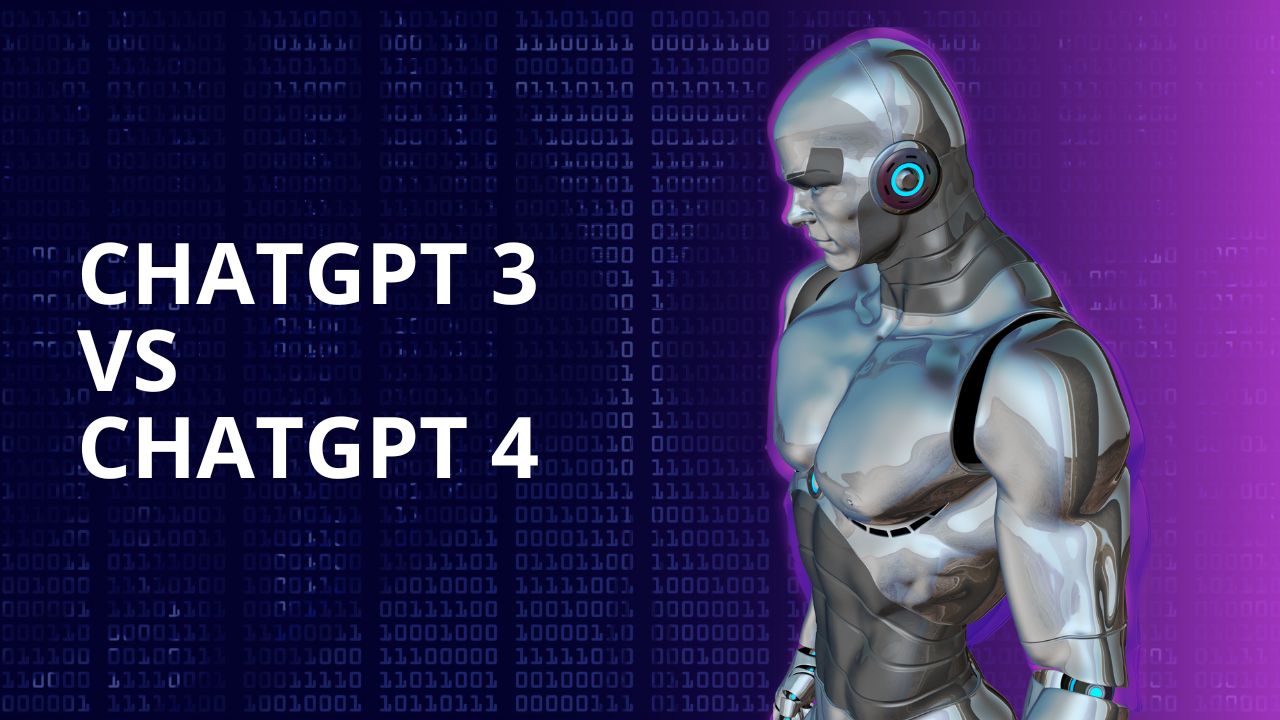



Comments