1 min to read
how to access Microsoft Office 365 for free? Word, Excel, PowerPoint, and Outlook

Microsoft 365 is a cloud-based suite of productivity tools that includes popular applications such as Word, Excel, PowerPoint, and Outlook. It also includes cloud services like OneDrive and Teams, making it a valuable tool for both personal and professional use. Here’s how you can get access to Microsoft 365 for free:
Sign up for a free trial:
Microsoft offers a one-month free trial of Microsoft 365 that allows you to use all the features and applications in the suite. You’ll need to provide your payment information, but you won’t be charged until the trial period ends. Remember to cancel your subscription before the trial ends if you don’t want to be charged.
Use Office Online:
Microsoft offers a web-based version of its popular Office applications called Office Online. You can access Word, Excel, PowerPoint, and other applications for free using your Microsoft account. You won’t have access to all the features and functionalities of the desktop version, but it’s still a great option for basic tasks.
Use your school or workplace account:
If you’re a student, teacher, or employee of an educational institution or organization that uses Microsoft 365, you may be able to access it for free. Check with your school or workplace to see if they offer this benefit and how to access it.
Use the mobile app:
Microsoft offers mobile versions of its Office applications for free on iOS and Android devices. You won’t have access to all the features and functionalities of the desktop version, but it’s still a great option for basic tasks on the go.
Check with your internet service provider:
Some internet service providers offer free access to Microsoft 365 as part of their packages. Check with your provider to see if this is an option for you.
Microsoft 365 is a powerful suite of productivity tools that can be accessed for free through various methods. Whether you’re a student, teacher, employee, or just looking for a trial, there’s an option for you. Remember to cancel any trial subscriptions before they end to avoid being charged.
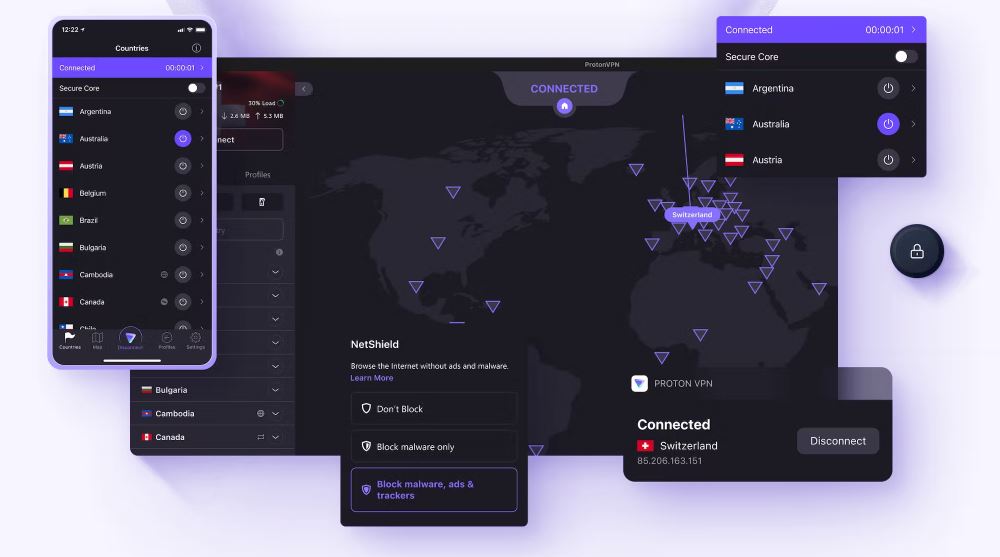



Comments